HomeSphere-IQ Reports
Reports User Manual
The Reports Dashboard features four reports that help you and your sales team analyze performance on the HomeSphere program, as well as uncover sales opportunities with new and existing customers.
All data included on the Reports Dashboard is updated at the end of each month. Only the Reports in the LPO area are updated in real time.
Monthly Closings and Value vs Estimated Sales—Trailing 12 Months Report
The Monthly Closings and Value vs Estimated Sales—Trailing 12 Months Report graphically shows the number of closings submitted by all HomeSphere builders using your products, as well as what you paid in monthly incentives, and your estimated monthly closing revenue.
To filter this report, click on the graph’s labels.
![]()
Manufacturer Monthly Summary
The Manufacturer Monthly Summary provides a list of all builders using your products and their activity over the previous month. To expand the report, click on the bar for the report. You can filter the report by clicking on the reports headers, by dragging and dropping headers into the filter bar, or by clicking on the filter icon and typing into the filter bar.
Builder Name: The name of the builder.
Closings: The number of closings your product was included in.
Products: The number of products used in a specific closing if applicable.
Units: The number of units of product used.
Incentive: The amount of incentives paid by you over the past month to HomeSphere builders.
Closings YTD: The total number of closings reported to date by the builder.
Products YTD: The total number of products reported to date by the builder.
Units YTD: The total number of units reported to date by the builder.
Incentives YTD: The total amount of incentives paid to that builder to date.
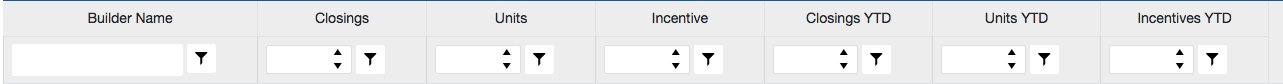
Sales Analysis Report
The Sales Analysis Report lists all builders using your products in the previous two months, as well as a report of all builders not using your products.
All Builders Using Our Products (previous two months)
The Builders Using Our Products Report analyzes your current customers and identifies opportunities for increasing internal sales based on the previous two months of data.
Builder Name: The builder’s name.
City: The builder’s city.
State: The builder’s state.
BPM Closings: The amount of closings for that builder your products were included in.
Total Closings: The total number of closing for that builder.
BPM Usage %: A gap analysis showing the share of closings that builder chooses to install your product.
This percentage tells you whether a builder is installing your products for all homes and units they build, helping you identify internal sales opportunities.
RMS: The builder’s assigned HomeSphere Regional Market Specialist.
Builders Not Using Our Products (previous two months)
The Builders Not Using Our Products Report allows you to look for builders who aren’t using your products but fit your ideal builder customer. You can target specific builders on this list by reaching out to a builder’s corresponding Regional Market Specialist for more information.
Builder Name: The builder’s name.
City: The builder’s city.
State: The builder’s state.
RMS: The HomeSphere Regional Market Specialist assigned to the builder.
Total Closings: The total number of closings processed by HomeSphere for that builder.
LEADSHARE Meetings
The LEADSHARE Meetings reports show you on the left which of your reps have attended recent LEADSHARE meetings, and on the right, upcoming LEADSHARE meetings for next 90 days.
LEADSHARE Attendance
This report provides information on which of your reps attended what LEADSHARE Meeting, filterable by Date, Attendee, City, and State.
Upcoming LEADSHARE Meetings (90 day)
This report lets you know about LEADSHARE meetings that are coming up in the next 90 days for you and your reps to attend.
Expanding and Closing Reports
To expand a report, click on the report’s title bar. You can collapse a report by clicking on the same title bar.



